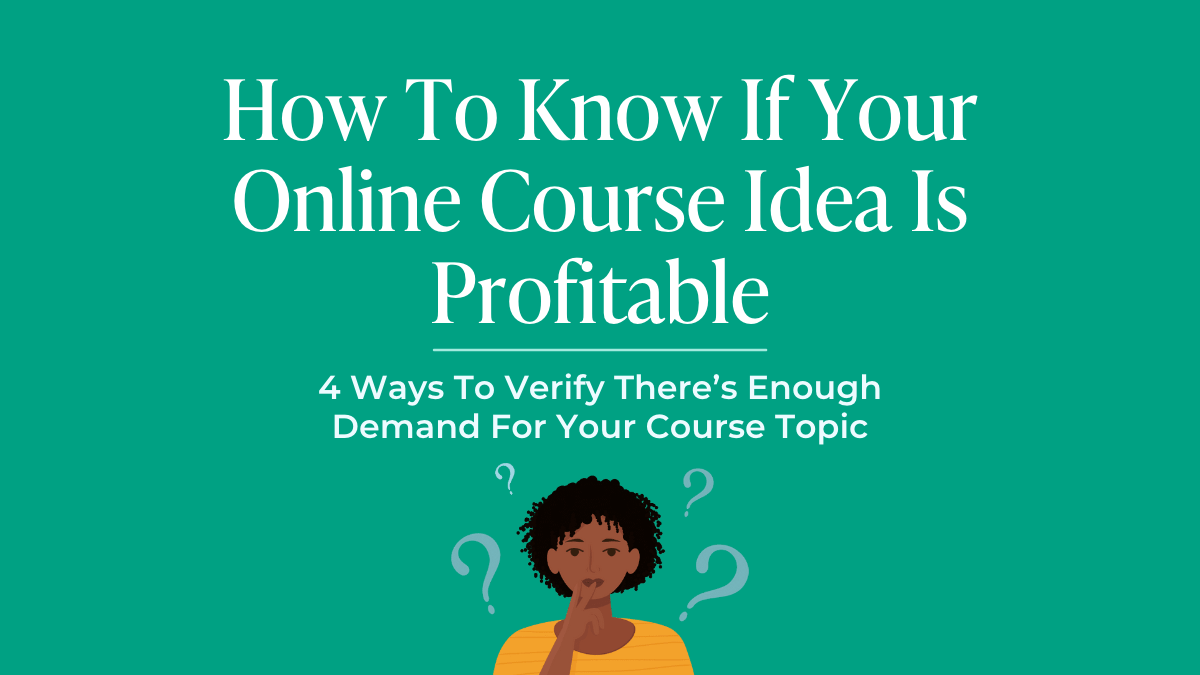Create Hyper-Engaged Facebook Groups During Your Online Launch
This blog series goes behind-the-scenes of a seven-figure launch I supported. Read on for tips and takeaways you can use for launching your online course, workshop or program.
In this article, I’ll specifically be breaking down how the team I’m helping - I’ll call them Team Awesome - is using Facebook Groups as a key part of their engagement strategy.
Facebook Groups can sometimes feel like a “tacked-on” experience to a course or training program.
I’ve been in ones where the Creator of the group was barely involved and didn’t set expectations for how we should engage with each other. Because of that, the group felt “dead” - barely anyone posted and those who did post didn't get much engagement in return (no comments or reactions).
(Without interaction from the Group creator itself, members will feel like…)
But Team Awesome puts Facebook Groups front and center. They have an incredibly effective and organized approach that results in hyper-engaged Facebook Groups. Members are voluntarily sharing questions, takeaways, and transformations they experience. I’ve seen posts with almost a thousand comments!
Magical, right?
🤔 So what’s their secret?
I’ve been in many of Team Awesome’s groups as a member and now as part of launch support.
Here are my key takeaways on how Team Awesome successfully fosters engagement in their Facebook Groups.
Key Takeaways for Creating Hyper-Engagement
Takeaway #1 - Create a dedicated Facebook Group for a live event as part of the pre-launch phase
Team Awesome hosts a live event (usually spanning multiple days) during the Pre-Launch phase to warm up their audience.
Each time the Team hosts a live event (such as a bootcamp or workshop), they create a unique Facebook Group that lasts for the duration of that event. Here are the benefits:
Keep conversations focused on the training being taught. They even create topic specific hashtags to make it easy to find all posts related to the topic. (ex: #feedback is used for anyone who wants feedback on their idea)
Gives a sense of exclusivity because the Team will only be sharing content to this Group and not to any other platform.
Have one place to gather and answer questions. Instruct your audience that you’ll only answer questions posted to the Facebook Group. Team Awesome uses dedicated Q&A posts (with a graphic) that ask members to add their questions as comments to the post.
Takeaway #2 - Have a dedicated person (or team) that engages with every post
Remember how I mentioned “dead” Facebook Groups where there’s no engagement?
That never happens with Team Awesome because they have an entire squad dedicated to monitoring the Facebook Group and interacting with new posts. (I’m part of this Engagement Squad and this is one of my key responsibilities.)
Team Awesome has an international audience, so our squad covers different time zones. Each of us signs up for time slots to monitor Group activity.
So no matter what time a member posts, they will get a response or reaction within an hour.
Talk about feeling seen and heard!
Advanced Tip:
Schedule time to look for ORPHAN posts. These are posts with no comments on them, so prioritize engaging with those first.
The constant engagement lets members know that the Group isn’t an afterthought. That there’s real people looking out for them and ready to jump in with support and encouragement. We continually encourage people to keep sharing and we prove it will be worthwhile because we engage back.
This is essential for large Facebook Groups with hundreds to thousands of members.
Now if you’re working by yourself, tracking a group at all hours everyday is overwhelming and not sustainable. But that’s when you should recruit help!
It doesn’t always have to be paid - you could ask friends or active members of your current group to be a Team Representative that helps monitor the group during specific times.
Takeaway #3 - Use Intro posts to build engagement momentum
Each of us recorded an intro video where we shared our name, our why, and our top tips to get the most out of the training. These videos were uploaded to the FB Group before general members were invited to join.
That meant there was already content ready for members to consume when they joined the FB Group! It wasn’t just an empty feed.
Screenshot of the intro video I recorded. We were asked to wear a uniform shirt color so we’re easily identified as part of the engagement squad.
Also, Team Awesome encouraged members to introduce themselves in a post or by going live in the group. We asked them to share:
Name
Where they’re from
What market or business they serve
Why they signed up for the training
At first, only a handful of people posted. But because multiple members of the Engagement Squad interacted with those posts, it showed up as activity in the feed. And it encouraged other members to post their introductions, too, when they saw that people were actually reading through the posts and watching the Facebook lives.
That’s how engagement momentum builds. And when a member has posted once, there’s a high chance they’ll continue to post as the training continues.
Takeaway #4 - The end goal is to transition members to a signature high-ticket offer
Team Awesome archives the Group at the end of their events, which usually span multiple days or weeks. That means members can still access the Group and see the posts, but they can’t post any new content.
It’s a seamless way for Team Awesome to pitch that they provide deeper training and ongoing support in a 12-month coaching program. This program is their High-Ticket Offer, worth thousands.
That’s why the temporary nature of the FB group works so well - it drives FOMO (Fear Of Missing Out). Because Team Awesome creates a hyper-engaged FB group, many members don’t want to lose the community and connection - so they’re eager for continued access to Team Awesome and their community.
(Btw, your High-Ticket Offer doesn’t have to be a coaching program. It could be a membership, 1:1 consulting, an in-person retreat, etc. It’s whatever you want your signature offer to be.)
You can do this, too.
When you pair great value in your training with a hyper-engaged experience in a temporary community, people WANT to continue having access to you. Selling to your audience becomes much easier at that point.
For the next blog in this series, I’ll share insights on an effective text message strategy used for the launch.
Thanks for reading!
Klara
You may also like these blogs:
Need help developing your course or coaching program?
I provide VIP Days dedicated to getting those ideas out of your head and fleshing out your full curriculum. Click here to learn more about VIP Days.